This is my complete picture for image poster using selection tool that we taught in class. Maybe i still didn't do well but thanks Madam Lydia for teaching me how to use this tools. I'll try to improve my skill in selection tools
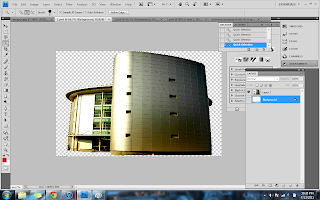
Building
file>open>quick selection tool>click object until it covering all the object that needs to crop
edit>copy>open new file>paste>save as
file>open>quick selection tool>click object until it covering all the object that needs to crop
edit>copy>open new file>paste>save as
FOM building
file>open>quick selection tool>click object until it covering all the object that needs to crop
edit>copy>open new file>paste>save as
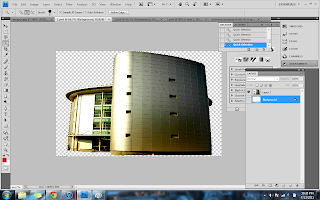
No comments:
Post a Comment